Why Won’t My PVS-14 Night Vision Monocular Turn On? Troubleshooting Tips and Solutions
Monocular night vision devices are a lifesaver, especially when there are minimal light sources for the regular eye. The PVS 14 is a great choice in this category and has outstanding night vision capabilities.
But in recent times, the users are facing a problem where the PVS 14 isn’t turning on. This has the PVS 14 enthusiasts frustrated.
So, why your pvs 14 won’t turn on?
The PVS 14 may fail to turn on because of issues regarding the battery compartment, tube, and capacitor. However, these problems can be fixed. You can fix the battery compartment by cleaning and replacing the terminals. Also, the tube and capacitor might need a replacement for the PVS 14 to get power.
That’s not the entire information. In order to know the critical details and steps, read the article till the end.
Pvs 14 Won’t Turn on: Quick Fixes
Before diving into the more technical reasons and fixes, there are some quick solutions available for this issue.
Performing these quick fixes will narrow down the bigger problems for you if your PVS 14 will not turn on! Here are two quick fixes you can try:
Check the Battery Compartment:
If you didn’t know, the PVS 14 fully operates on batteries. So, if there are any power issues, the PVS 14 will not turn on.
If your PVS 14 is not turning on, you have to check the battery compartment. It should be right under the tube. You can use a screwdriver to take off the compartment.
The battery connections cannot transmit energy when there’s a misalignment in the battery compartment. Inspect the compartment to see if it is aligned with the PVS 14 tube.
Check the Batteries:
The battery compartment may be right, but if the batteries don’t give proper output, PVS 14 won’t turn on. In such scenarios, you have to check the batteries.
PVS 14 uses AA batteries. Doing a load test on the batteries can determine if the batteries work or not. To do a load test on the batteries-
- First, get a multimeter and connect the leads of the multimeter to the two terminals of the battery. Connect the positive terminal with the red probe and the negative terminal with the black probe.
- Then, set the multimeter to voltage mode. Turn the dial to ‘V’ and turn on the multimeter.
- Finally, match the value on the multimeter with the battery’s label. You should read between 2.5 to 3.5 volts. If the voltage value matches, the battery is fine.
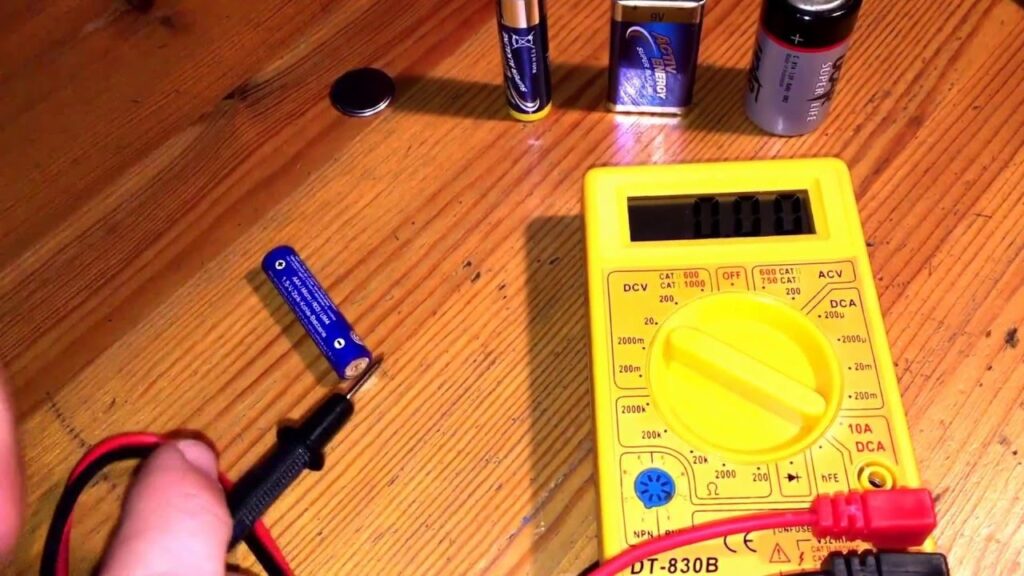
If the voltage is very low or there’s no voltage, the battery might be dead. In that case, replace the AA batteries in the battery compartment.
If these fixes didn’t work for your PVS 14, don’t worry. The next segment has more solutions coming up; keep reading!
Pvs 14 Won’t Turn On: 3 Possible Reasons and Solutions!
The chart below lists all the possible reasons, symptoms, and solutions behind the PVS-14 not turning on. Have a look-
| Reasons | Symptoms | Solutions |
| Dirty Battery Compartment | Getting Power Intermittently Corroded Terminals | Clean the Battery CompartmentReplace the Corroded Terminals |
| Tube Not Getting Power | Tube Functions Not WorkingMisaligned Ribbons, Cables, or Connections | Align the ConnectionsReplace the Tube |
| Capacitor Not Working | Fried CapacitorBroken Capacitor | Replace the Capacitor |
In the next section, I’ve added step-by-step guidelines to solve the issues. Give it a read to fix your PVS 14!
Reason 1: Dirty Battery Compartment
This is the most common reason behind this issue. The only power source of the PVS 14 is the batteries. The batteries stay in the battery compartment and provide the monocular with power.
If the battery compartment is in a bad state, there are many power interruptions. This can cause the PVS 14 not to turn on. Dirty battery compartments can disrupt the power flow for the monocular.
Solution:
The solution to this problem is to clean the battery compartment and replace the terminals. Here are the steps-
- First, remove the batteries from the battery compartment and turn off the PVS 14.
- Next, use an old toothbrush to scrape off any dirt and debris inside the compartment.
- After that, check the terminals of the battery compartment. The terminals of a dirty battery compartment are corroded most of the time. Corroded terminals cannot transmit power.
- If the battery terminals are corroded, clean the terminals. Grab some cotton buds and some isopropyl alcohol.
- Then, dip one cotton bud into the solution and use the cotton bud to rub off the corrosion. Keep repeating until all the corrosion is removed.
If the terminals are weak from corrosion, they might break off. In that case, you will need to replace the battery terminals. Use a soldering iron to solder new terminals in the compartment.
- Finally, put the batteries back in and test the PVS 14. It should turn on quickly.
Here’s a pro tip. If you’re planning to store the PVS 14 away for a long time, remove the batteries before doing so.
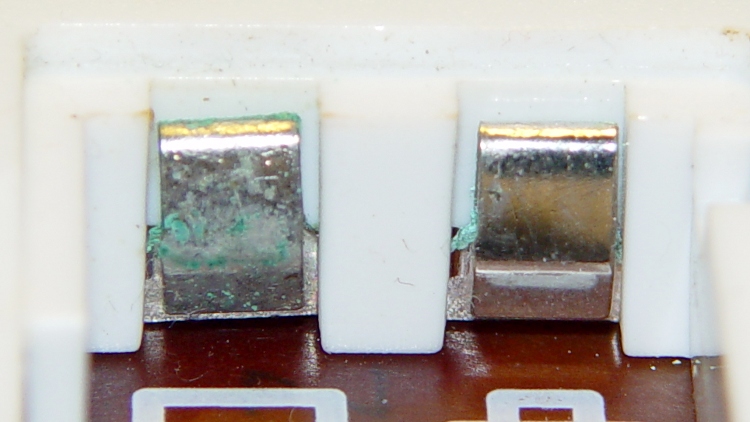
Keeping batteries inside battery compartments for extended periods of time is the reason for corrosion. It’s applicable for night vision binoculars and goggles as well.
Reason 2: Tube Not Getting Power
When the PVS 14 tube doesn’t get power, the monocular will fail to turn on. This usually happens when there’s any type of connection problem inside the monocular.
Tube issues can be a reason for this problem as well. The tube might not be getting any input from the battery. Eventually, it’ll result in no power for the PVS 14.
Solution:
To fix this problem, you first need to disassemble the PVS 14. Follow these steps-
- First, get a 5/64 hex key for the disassembly.
- Then, remove the two screws on the two top sides of the tube.
- After that, remove the two screws on the bottom sides of the tube. Store all the screws.
- Next, gently pull the tube from the battery compartment. The circuit board should be visible now.
Check and align all the connections inside. If you see any ribbons sticking out or an unplugged connection, plug them in. - Finally, check the tube for power. In a dark area, power the PVS 14 and inspect the tube.
If the tube lights up green, it’s getting power. If the tube is not lighting up, you need to replace the tube. Note that the tube needs to be aligned to get power ( mentioned earlier in the quick fixes section).

If you’ve changed the tubes of the PVS 14 before, the tube might react differently. Different tubes work differently when provided with power, so check the specification of your tube first.
For instance, there are a lot of differences between l3 vs elbit tubes when powering on!
Reason 3: Capacitor Not Working
There’s a little capacitor in the circuit board of the PVS 14, which controls power flow. When the capacitor doesn’t work, even if the battery provides power, the PVS 14 won’t turn on.
A capacitor may not work due to being fried or damaged. A damaged capacitor fails to function, which hinders the power of the PVS!
Solution:
For the solution to this issue, you have to check the capacitor inside the PVS 14. To do that-
- Start off by disassembling the PVS 14. You can find the steps in the 2nd solution in this article.
- Finally, check the capacitor for power. You can do this using a multimeter.
Connect the two terminals of a multimeter with the positive and negative probes of the capacitor. Make sure to match red with the positive and black with the negative.
Then, put the multimeter in capacitance mode ‘C’ and turn it on. If the multimeter shows the exact readings or the capacitor, it’s good. If not, it might be fried.
Also, if the pins of the capacitor are bent, it might be damaged. Either way, the capacitor will need replacing!
Frequently Asked Questions (FAQs):
Will light damage PVS-14?
Yes, light can damage the PVS-14. But it’s not so simple. The PVS-14 has to be exposed to light for a long period of time. Only then can the tube get burnt by the lights. In general, the PVS-14 handles dynamic lighting conditions pretty well!
Can you use 2 PVS-14s?
You can use 2 PVS 14s to form a single night-vision binocular! The two monoculars of the PVS 14 are designed this way via the bridge mount from N-vision optics. However, you need to be careful not to apply too much to the binoculars, or the bridge may collapse.
Why is the PVS-14 not focusing?
The PVS-14 might have difficulties focusing due to the diopter issue. The lens inside the diopter may stop working due to this problem. Additionally, if the tube lock/retaining ring is loose or removed, the PVS-14 won’t focus.
The Final Words
Hopefully, now you know the reasons why pvs 14 won’t turn on. You can solve them as well!
If there is any damage on the PVS 14, it’ll be tough to mend it. In such cases, contact the manufacturer for a warranty/service claim. It’ll be the safest bet!
Have a great day!







